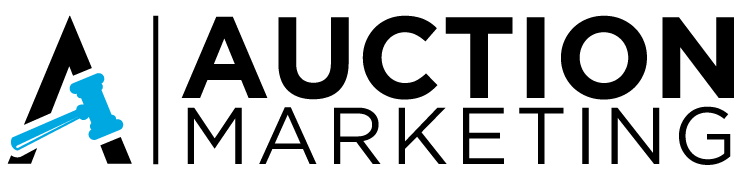In today’s digital age, capturing high-quality audio is more important than ever. Whether you’re a content creator, a musician, or an auctioneer looking to modernize your marketing strategies, having the right audio gear can make all the difference. While iPhones come equipped with built-in microphones, they often fall short when it comes to professional-level audio recording. This is where external microphones come into play. In this comprehensive guide, we’ll explore the best external microphones for iPhones, how to choose the right one for your needs, and tips for optimizing your audio recordings.
Why External Microphones Matter
Limitations of Built-in iPhone Mics
iPhones are equipped with built-in microphones that are sufficient for everyday tasks like phone calls and voice memos. However, when it comes to capturing high-quality audio, these built-in mics have several limitations. They tend to pick up a lot of background noise, and the sound quality may not be as clear or crisp as you’d like, especially in noisy environments or when recording music or videos.
Benefits of External Mics
External microphones are specifically designed to capture sound with precision and clarity. They can help you achieve professional-grade sound quality, eliminate background noise, and give your recordings that extra oomph that sets them apart from the rest. Whether you’re recording a podcast, conducting an interview, or live streaming an auction, an external mic can significantly enhance your audio quality.
Types of External Microphones
Lavalier Mics
Lavalier microphones, also known as lapel mics, are small and clip onto your clothing. They are ideal for interviews, presentations, and live streaming because they are discreet and provide consistent audio quality.
Shotgun Mics
Shotgun microphones are highly directional and are designed to capture sound from a specific area while minimizing background noise. They are perfect for recording videos, vlogs, and outdoor events.
USB Mics
USB microphones are versatile and easy to use. They connect directly to your iPhone via a USB adapter and are suitable for a wide range of applications, including podcasting, voiceovers, and music recording.
Wireless Mics
Wireless microphones offer the convenience of mobility without the hassle of cables. They are ideal for dynamic environments like live auctions, where you need to move around freely while maintaining high audio quality.
Top External Microphones for iPhones
Apogee HypeMiC
The Apogee HypeMiC is a premium USB microphone that offers studio-quality sound. It features built-in analog compression, which enhances your recordings by adding warmth and depth. The HypeMiC is perfect for musicians, podcasters, and content creators who demand the best audio quality.
Shure MV88
The Shure MV88 is a compact, high-quality microphone that connects directly to your iPhone’s Lightning port. It offers adjustable stereo width and five DSP preset modes, making it versatile for various recording scenarios. The MV88 is ideal for mobile journalists, vloggers, and musicians.
Rode VideoMic Me-L
The Rode VideoMic Me-L is a directional microphone designed for iOS devices. It features a 3.5mm headphone jack for real-time audio monitoring and comes with a windshield for outdoor recording. The VideoMic Me-L is perfect for vloggers, filmmakers, and live streamers.
Sennheiser Memory Mic
The Sennheiser Memory Mic is a wireless microphone that offers up to four hours of recording time. It syncs with your iPhone via Bluetooth and provides high-quality audio even at a distance. The Memory Mic is ideal for interviews, documentaries, and live events.
Blue Yeti Nano
The Blue Yeti Nano is a compact USB microphone that delivers professional-grade audio. It features two pickup patterns (cardioid and omnidirectional) and is compatible with iOS devices via a USB adapter. The Yeti Nano is perfect for podcasters, streamers, and musicians.
How to Choose the Right Microphone
Consider Your Needs
Before purchasing an external microphone, consider what you’ll be using it for. Are you recording podcasts, conducting interviews, or live streaming auctions? Different scenarios require different types of microphones.
Compatibility
Ensure that the microphone you choose is compatible with your iPhone model. Some microphones connect via the Lightning port, while others may require a USB adapter.
Budget
External microphones come in a wide range of prices. Determine your budget and look for a microphone that offers the best value for your money.
Portability
If you need to record on the go, consider the portability of the microphone. Lavalier and wireless mics are generally more portable than larger USB or shotgun mics.
Setting Up Your External Microphone
Connecting to Your iPhone
Most external microphones connect to your iPhone via the Lightning port or a USB adapter. Ensure that you have the necessary cables and adapters to make the connection.
Using Adapters
If your microphone uses a 3.5mm jack or USB connection, you’ll need an adapter to connect it to your iPhone. Apple offers a range of adapters that can help you make the connection.
App Integration
Many external microphones come with companion apps that offer additional features and settings. Download the app and explore its functionalities to get the most out of your microphone.
Tips for Optimizing Audio Quality
Reducing Background Noise
To minimize background noise, record in a quiet environment and use a directional microphone. You can also use noise reduction software during the editing process.
Proper Mic Placement
Position your microphone close to the sound source to capture clear and crisp audio. Avoid placing the mic too close to your mouth to prevent distortion.
Using Pop Filters and Windshields
Pop filters and windshields can help reduce plosive sounds and wind noise. They are especially useful for outdoor recordings and vocal performances.
Recording Techniques for Different Scenarios
Interviews
For interviews, use a lavalier microphone to capture clear audio from both the interviewer and the interviewee. Position the mic close to the speaker’s mouth and conduct the interview in a quiet environment.
Music
When recording music, use a high-quality USB or shotgun microphone to capture the nuances of the performance. Experiment with different mic placements to find the best sound.
Podcasts
For podcasting, use a USB microphone with a cardioid pickup pattern to focus on your voice and minimize background noise. Record in a quiet room and use a pop filter to reduce plosive sounds.
Live Streaming
For live streaming, use a directional microphone to capture clear audio while minimizing background noise. Position the mic close to your mouth and use a windshield if recording outdoors.
Enhancing Audio with Software
Editing Tools
Use audio editing software like Audacity or Adobe Audition to enhance your recordings. These tools offer features like noise reduction, equalization, and compression.
Noise Reduction
Noise reduction software can help eliminate background noise and improve the clarity of your recordings. Experiment with different settings to find the best results.
Equalization
Equalization allows you to adjust the balance of different frequency ranges in your audio. Use EQ to enhance the clarity and warmth of your recordings.
Conclusion
Investing in an external microphone for your iPhone can significantly enhance your audio quality and take your recordings to the next level. Whether you’re a content creator, musician, or auctioneer, the right microphone can make all the difference. By understanding the different types of microphones, how to choose the right one, and tips for optimizing your audio, you’ll be well on your way to capturing professional-grade sound.