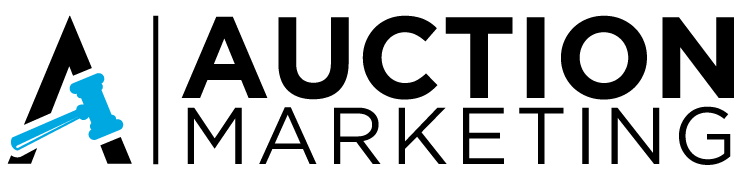In the dynamic and competitive world of auctions, staying ahead of the curve is crucial. Auctioneers and auction companies are constantly seeking innovative ways to attract bidders, engage audiences, and optimize their marketing strategies. Enter Facebook Ads Manager—a powerful tool that can revolutionize the way auctions are marketed. This comprehensive guide is tailored specifically for professional auctioneers and auction companies, providing insights into how Facebook Ads Manager can be harnessed to enhance auction outcomes. Whether you’re involved in commercial, estate, real estate, art, automotive, agriculture, or industrial auctions, this guide will equip you with the knowledge and tools to modernize your marketing approach.
Introduction to Facebook Ads Manager
Overview of Facebook Ads Manager
Facebook Ads Manager is a robust advertising platform that allows businesses to create, manage, and analyze their ad campaigns on Facebook and its associated networks. For auctioneers, this tool offers a unique opportunity to reach a vast audience, engage potential bidders, and drive traffic to auction events. With over 2.8 billion monthly active users on Facebook, the potential reach is unparalleled.
Importance for Auctioneers
In the auction industry, visibility and engagement are key. Traditional marketing methods, while still valuable, often fall short in reaching the diverse and widespread audience that online platforms can offer. Facebook Ads Manager bridges this gap by providing auctioneers with the tools to target specific demographics, interests, and behaviors, ensuring that their ads reach the right people at the right time. This targeted approach not only increases the chances of attracting serious bidders but also optimizes advertising spend, making it a cost-effective solution for auction marketing.
Setting Up Your Facebook Ads Manager Account
Creating an Account
Setting up a Facebook Ads Manager account is the first step towards leveraging this powerful tool. To get started, you’ll need a Facebook Business account. If you don’t already have one, you can create it by visiting the Facebook Business page and following the prompts. Once your business account is set up, you can access Ads Manager through the main menu.
Navigating the Dashboard
The Ads Manager dashboard is your central hub for creating and managing ad campaigns. It may seem overwhelming at first, but with a little exploration, you’ll find it intuitive and user-friendly. The dashboard is divided into several sections, including Campaigns, Ad Sets, and Ads. Each section provides detailed insights and controls for managing your campaigns. Familiarizing yourself with the layout and features of the dashboard will make it easier to navigate and utilize effectively.
Understanding the Facebook Ads Manager Interface
Key Features
Facebook Ads Manager is packed with features designed to help you create, manage, and optimize your ad campaigns. Some of the key features include:
- Campaign Creation: Easily create new ad campaigns with guided steps and customizable options.
- Audience Targeting: Define your target audience based on demographics, interests, behaviors, and more.
- Ad Formats: Choose from a variety of ad formats, including image, video, carousel, and slideshow ads.
- Budgeting and Bidding: Set your budget and bidding strategy to control your ad spend and maximize ROI.
- Analytics and Reporting: Access detailed analytics and reports to track the performance of your campaigns and make data-driven decisions.
Customizing Your Workspace
One of the great features of Facebook Ads Manager is the ability to customize your workspace. You can arrange the layout to suit your preferences, add or remove columns, and save custom views for quick access. This flexibility allows you to create a workspace that enhances your productivity and makes it easier to manage your campaigns.
Creating Your First Ad Campaign
Step-by-Step Guide
Creating your first ad campaign in Facebook Ads Manager is a straightforward process. Here’s a step-by-step guide to get you started:
- Create a New Campaign: Click on the “Create” button in the Campaigns tab to start a new campaign.
- Choose a Campaign Objective: Select an objective that aligns with your auction goals, such as “Traffic,” “Engagement,” or “Conversions.”
- Define Your Audience: Use the audience targeting options to define your target audience based on demographics, interests, and behaviors.
- Set Your Budget and Schedule: Choose a daily or lifetime budget and set the start and end dates for your campaign.
- Create Your Ad: Select an ad format and upload your creative assets, such as images or videos. Write compelling ad copy that highlights the key features and benefits of your auction.
- Review and Publish: Review your campaign settings and make any necessary adjustments. Once you’re satisfied, click “Publish” to launch your campaign.
Best Practices
To ensure the success of your ad campaign, consider the following best practices:
- Set Clear Objectives: Define clear and measurable objectives for your campaign to guide your strategy and evaluate success.
- Target the Right Audience: Use the audience targeting options to reach the most relevant and engaged audience for your auction.
- Create Compelling Creatives: Invest time in creating high-quality and engaging ad creatives that capture the attention of your audience.
- Monitor and Optimize: Regularly monitor the performance of your campaign and make data-driven adjustments to optimize results.
Targeting Your Audience
Demographic Targeting
Demographic targeting allows you to reach specific groups of people based on characteristics such as age, gender, education, and income. For auctioneers, this means you can tailor your ads to reach potential bidders who are most likely to be interested in your auction items. For example, if you’re hosting a high-end art auction, you might target individuals with higher income levels and an interest in fine arts.
Interest-Based Targeting
Interest-based targeting enables you to reach people based on their interests, hobbies, and activities. This is particularly useful for auctioneers who want to attract bidders with specific interests. For instance, if you’re conducting an automotive auction, you can target individuals who have shown an interest in cars, motorsports, or automotive magazines.
Custom Audiences
Custom Audiences allow you to target people who have already interacted with your business. This could include past bidders, website visitors, or individuals on your email list. By targeting these warm leads, you can increase the likelihood of engagement and conversions. To create a Custom Audience, you can upload a list of contacts, use data from your website, or leverage engagement data from your Facebook page.
Utilizing Facebook Pixel for Auctioneers
What is Facebook Pixel?
Facebook Pixel is a piece of code that you can place on your website to track visitor actions and gather valuable data. This data can be used to optimize your ad campaigns, build targeted audiences, and measure the effectiveness of your ads. For auctioneers, Facebook Pixel is an invaluable tool for understanding bidder behavior and improving marketing strategies.
Setting Up Facebook Pixel
Setting up Facebook Pixel is a straightforward process. First, navigate to the Events Manager in your Facebook Ads Manager account. From there, you can create a new Pixel and follow the prompts to add the code to your website. Once the Pixel is installed, it will start tracking visitor actions, such as page views, registrations, and purchases.
Benefits for Auctioneers
Facebook Pixel offers several benefits for auctioneers, including:
- Enhanced Targeting: Use Pixel data to create Custom Audiences and Lookalike Audiences, ensuring your ads reach the most relevant people.
- Conversion Tracking: Track the actions bidders take on your website, such as registering for an auction or placing a bid, to measure the effectiveness of your ads.
- Optimization: Use Pixel data to optimize your ad campaigns for specific actions, such as registrations or purchases, to improve ROI.
Crafting Compelling Ad Creatives
Ad Formats
Facebook Ads Manager offers a variety of ad formats to choose from, each with its own unique benefits. Some of the most popular ad formats for auctioneers include:
- Image Ads: Simple and effective, image ads are great for showcasing individual auction items.
- Video Ads: Video ads are highly engaging and can be used to provide a virtual tour of auction items or highlight key features.
- Carousel Ads: Carousel ads allow you to showcase multiple auction items in a single ad, with each item having its own image and link.
- Slideshow Ads: Slideshow ads are a lightweight alternative to video ads, using a series of images to create a video-like experience.
Design Tips
Creating visually appealing and effective ad creatives is crucial for capturing the attention of your audience. Here are some design tips to keep in mind:
- High-Quality Images: Use high-resolution images that clearly showcase your auction items.
- Consistent Branding: Ensure your ad creatives align with your brand’s visual identity, including colors, fonts, and logos.
- Clear Call-to-Action: Include a clear and compelling call-to-action (CTA) that encourages viewers to take the desired action, such as registering for the auction or placing a bid.
Writing Effective Ad Copy
In addition to visually appealing creatives, well-written ad copy is essential for engaging your audience and driving action. Here are some tips for writing effective ad copy:
- Be Clear and Concise: Clearly communicate the key features and benefits of your auction items in a concise manner.
- Highlight Unique Selling Points: Emphasize what makes your auction items unique and why bidders should be interested.
- Create a Sense of Urgency: Use time-sensitive language to create a sense of urgency and encourage immediate action.
Budgeting and Bidding Strategies
Setting a Budget
Setting a budget for your ad campaign is a critical step in ensuring its success. Facebook Ads Manager allows you to set a daily or lifetime budget, giving you control over how much you spend. When setting your budget, consider factors such as the size of your target audience, the duration of your campaign, and your overall marketing goals.
Choosing a Bidding Strategy
Facebook Ads Manager offers several bidding strategies to choose from, each designed to help you achieve specific objectives. Some of the most common bidding strategies include:
- Cost Per Click (CPC): Pay for each click on your ad.
- Cost Per Thousand Impressions (CPM): Pay for every 1,000 impressions of your ad.
- Cost Per Action (CPA): Pay for specific actions, such as registrations or purchases.
Optimizing Ad Spend
To get the most out of your ad budget, it’s important to continuously monitor and optimize your ad spend. Use the analytics and reporting tools in Facebook Ads Manager to track the performance of your campaigns and make data-driven adjustments. This may include tweaking your targeting, adjusting your budget, or testing different ad creatives.
Analyzing Ad Performance
Key Metrics
Analyzing the performance of your ad campaigns is essential for understanding what works and what doesn’t. Some of the key metrics to track include:
- Click-Through Rate (CTR): The percentage of people who click on your ad after seeing it.
- Conversion Rate: The percentage of people who take the desired action, such as registering for an auction or placing a bid.
- Return on Ad Spend (ROAS): The revenue generated from your ad campaign divided by the amount spent on ads.
Using Facebook Analytics
Facebook Analytics provides a wealth of data and insights to help you understand the performance of your ad campaigns. Use this data to identify trends, track key metrics, and make informed decisions about your marketing strategy. Facebook Analytics also offers advanced features, such as funnel analysis and cohort analysis, to help you gain deeper insights into bidder behavior.
Adjusting Campaigns Based on Data
Based on the data and insights gathered from Facebook Analytics, make adjustments to your ad campaigns to optimize performance. This may include refining your targeting, testing new ad creatives, or adjusting your budget and bidding strategy. Continuously monitoring and optimizing your campaigns will help you achieve better results and maximize your ROI.
Advanced Targeting Techniques
Lookalike Audiences
Lookalike Audiences allow you to reach new people who are similar to your existing customers or bidders. By creating a Lookalike Audience based on your Custom Audience, you can expand your reach and attract new bidders who are likely to be interested in your auction items. To create a Lookalike Audience, simply select a source audience and specify the desired audience size.
Retargeting Strategies
Retargeting is a powerful technique that allows you to reach people who have previously interacted with your business. For auctioneers, this means you can target individuals who have visited your website, registered for an auction, or placed a bid. By retargeting these warm leads, you can increase the likelihood of engagement and conversions. Use Facebook Pixel to track visitor actions and create Custom Audiences for retargeting.
Geo-Targeting
Geo-targeting allows you to reach people based on their location, such as country, region, or city. This is particularly useful for auctioneers who want to target bidders in specific geographic areas. For example, if you’re hosting a local estate auction, you can target individuals within a certain radius of the auction location. Use the location targeting options in Facebook Ads Manager to define your target area and reach the right audience.
Leveraging Video Ads for Auctions
Importance of Video Ads
Video ads are highly engaging and can be a powerful tool for auctioneers. They allow you to showcase auction items in a dynamic and interactive way, providing potential bidders with a virtual tour of the items up for auction. Video ads can also help build excitement and anticipation for your auction event, driving more registrations and bids.
Creating Engaging Video Content
Creating engaging video content is key to the success of your video ads. Here are some tips for creating compelling video ads:
- Keep it Short and Sweet: Aim for a video length of 15-30 seconds to capture and maintain the viewer’s attention.
- Highlight Key Features: Focus on the unique features and benefits of your auction items.
- Use High-Quality Footage: Ensure your video is high-resolution and professionally produced.
- Include a Clear CTA: Encourage viewers to take action, such as registering for the auction or placing a bid.
Best Practices
To maximize the effectiveness of your video ads, consider the following best practices:
- Optimize for Mobile: Ensure your video ads are optimized for mobile devices, as a significant portion of Facebook users access the platform on their phones.
- Use Captions: Include captions in your video ads to make them accessible to viewers who watch without sound.
- Test Different Formats: Experiment with different video formats, such as square and vertical videos, to see what works best for your audience.
Using Carousel Ads to Showcase Auction Items
Benefits of Carousel Ads
Carousel ads allow you to showcase multiple auction items in a single ad, with each item having its own image and link. This format is particularly useful for auctioneers who want to highlight a variety of items and drive traffic to specific auction listings. Carousel ads are highly interactive and can increase engagement and click-through rates.
Designing Effective Carousel Ads
To create effective carousel ads, consider the following tips:
- Use High-Quality Images: Ensure each image is high-resolution and visually appealing.
- Tell a Story: Use the carousel format to tell a story or highlight different features of your auction items.
- Include a CTA: Encourage viewers to click through to your auction listings or register for the auction.
Implementing Dynamic Ads for Auctions
What are Dynamic Ads?
Dynamic ads automatically show the right products to people who have expressed interest in your business. For auctioneers, this means you can dynamically showcase auction items to potential bidders based on their browsing behavior and interests. Dynamic ads are highly personalized and can increase engagement and conversions.
Setting Up Dynamic Ads
To set up dynamic ads, you’ll need to create a product catalog and connect it to your Facebook Ads Manager account. Once your catalog is set up, you can create dynamic ad templates that automatically populate with relevant auction items. Use Facebook Pixel to track visitor actions and ensure your dynamic ads are shown to the right people.
Benefits for Auctioneers
Dynamic ads offer several benefits for auctioneers, including:
- Personalization: Show personalized ads to potential bidders based on their interests and browsing behavior.
- Automation: Save time and effort by automating the ad creation process.
- Increased Engagement: Dynamic ads are highly relevant and can increase engagement and conversions.
Harnessing the Power of Stories Ads
Why Use Stories Ads?
Stories ads are full-screen ads that appear between users’ stories on Facebook and Instagram. They are highly immersive and can capture the attention of your audience in a unique and engaging way. For auctioneers, stories ads offer an opportunity to showcase auction items and drive traffic to your auction listings.
Creating Effective Stories Ads
To create effective story ads for your auctions, consider the following tips:
- Keep it Visual: Use high-quality images and videos to capture attention. Be
- Concise: Deliver your message quickly as stories are short-lived.
- Include Interactive Elements: Use polls, questions, or swipe-up links to engage viewers.
- Call to Action: Encourage viewers to visit your auction site or register for the event.
Best Practices
To maximize the effectiveness of your stories ads, follow these best practices: –
Optimize for Mobile: Design your stories ads with mobile users in mind, ensuring they are visually appealing on smaller screens. –
Use Captions: Include captions to make your ads accessible to viewers who watch without sound. –
Test and Iterate: Experiment with different visuals, messages, and interactive elements to see what resonates best with your audience.
Conclusion
In conclusion, leveraging various types of Facebook Ads such as video, carousel, dynamic, and stories ads can significantly enhance your auction marketing strategy. By following best practices and optimizing for mobile, you can increase engagement, drive traffic to your auction listings, and ultimately, boost conversions.