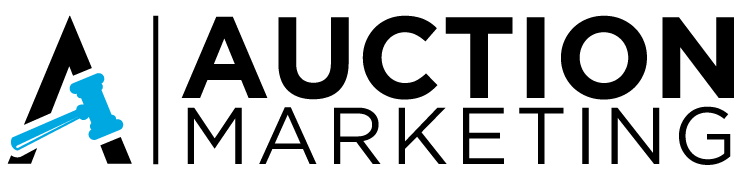Introduction
In the fast-paced and competitive world of auctions, staying ahead of the curve is essential. Auctioneers and auction companies are constantly seeking innovative ways to attract bidders, maximize engagement, and optimize their advertising spend. One of the most powerful tools at their disposal is Facebook Ads. With over 2.8 billion monthly active users, Facebook offers an unparalleled platform for reaching a vast and diverse audience. This comprehensive guide will walk you through the intricacies of Facebook Ads, providing you with the knowledge and strategies needed to modernize your marketing efforts and achieve greater success in your auctions.
Understanding Facebook Ads
What are Facebook Ads?
Facebook Ads are paid messages from businesses that appear in users’ Facebook feeds, stories, and other placements across the platform. These ads can take various forms, including images, videos, carousels, and more. They are designed to help businesses reach their target audience, drive engagement, and achieve specific marketing goals.
Benefits of Facebook Ads for Auctioneers
For auctioneers, Facebook Ads offer several unique advantages:
- Targeted Reach: Facebook’s advanced targeting options allow auctioneers to reach specific demographics, interests, and behaviors, ensuring that their ads are seen by the most relevant audience.
- Cost-Effective: Compared to traditional advertising methods, Facebook Ads can be more affordable, offering flexible budgeting options and the ability to control ad spend.
- Engagement: With interactive ad formats and the ability to engage with users directly, Facebook Ads can drive higher levels of engagement and participation in auctions.
- Analytics: Facebook provides detailed analytics and insights, allowing auctioneers to track the performance of their ads and make data-driven decisions to optimize their campaigns.
Key Terminologies in Facebook Advertising
Understanding the key terminologies in Facebook advertising is crucial for auctioneers to navigate the platform effectively:
- Ad Campaign: A set of ad sets and ads that share the same objective.
- Ad Set: A group of ads that share the same budget, schedule, and targeting.
- Ad Creative: The actual content of the ad, including images, videos, and text.
- CTR (Click-Through Rate): The percentage of people who click on the ad after seeing it.
- CPC (Cost Per Click): The amount paid for each click on the ad.
- CPM (Cost Per Thousand Impressions): The amount paid for every 1,000 impressions of the ad.
- Conversion: A specific action that the user takes after clicking on the ad, such as signing up for a newsletter or making a purchase.
Setting Up Your Facebook Ads Account
Creating a Facebook Business Manager Account
To get started with Facebook Ads, auctioneers need to create a Facebook Business Manager account. This account allows you to manage your ad accounts, pages, and people who work on them, all in one place. Here’s how to set it up:
- Go to Business Manager: Visit business.facebook.com and click on “Create Account.”
- Enter Your Business Details: Provide your business name, your name, and your business email address.
- Complete Your Profile: Follow the prompts to complete your business profile, including adding your business address and phone number.
Setting Up Your Facebook Page
A Facebook Page is essential for running ads. If you don’t already have one, here’s how to create it:
- Go to Pages: On your Facebook homepage, click on “Pages” in the left-hand menu.
- Create New Page: Click on “Create New Page” and choose the type of page that best represents your business.
- Fill in Details: Provide the necessary information, such as your page name, category, and description.
- Add Visuals: Upload a profile picture and cover photo that represent your brand.
Linking Your Facebook Page to Business Manager
Once your page is set up, you need to link it to your Business Manager account:
- Go to Business Settings: In Business Manager, click on “Business Settings” in the top right corner.
- Add Page: Under “Accounts,” click on “Pages” and then “Add.”
- Claim Your Page: Select “Claim a Page” and enter the name or URL of your Facebook Page.
Defining Your Advertising Goals
Importance of Clear Goals
Setting clear advertising goals is crucial for the success of your Facebook Ads campaigns. Goals help you measure the effectiveness of your ads and determine whether you are achieving the desired outcomes.
Common Advertising Goals for Auctioneers
Auctioneers may have various advertising goals, including:
- Increasing Bidder Participation: Attracting more bidders to your auctions.
- Promoting Specific Auctions: Highlighting particular items or events.
- Building Brand Awareness: Increasing the visibility of your auction house.
- Driving Website Traffic: Encouraging users to visit your website for more information or to register for auctions.
How to Set SMART Goals
SMART goals are Specific, Measurable, Achievable, Relevant, and Time-bound. Here’s how to set them:
- Specific: Clearly define what you want to achieve. For example, “Increase bidder participation by 20%.”
- Measurable: Ensure that your goal can be quantified. For example, “Increase website traffic by 500 visitors per month.”
- Achievable: Set realistic goals that are within your reach. For example, “Promote three specific auctions per month.”
- Relevant: Align your goals with your overall business objectives. For example, “Build brand awareness to attract new clients.”
- Time-bound: Set a deadline for achieving your goals. For example, “Achieve a 20% increase in bidder participation within six months.”
Understanding Facebook Ad Formats
Overview of Ad Formats
Facebook offers a variety of ad formats to suit different marketing objectives. Understanding these formats will help you choose the best one for your campaigns.
Image Ads
Image ads are simple yet effective. They consist of a single image and can be used to showcase auction items, promote events, or build brand awareness.
Video Ads
Video ads are highly engaging and can capture the attention of your audience. Use video ads to provide a virtual tour of auction items, share testimonials, or highlight the excitement of live auctions.
Carousel Ads
Carousel ads allow you to showcase multiple images or videos within a single ad. This format is ideal for promoting several auction items or telling a story through a series of visuals.
Collection Ads
Collection ads are designed for mobile users and feature a cover image or video followed by several product images. They are perfect for showcasing a collection of auction items and driving engagement.
Instant Experience Ads
Instant Experience ads (formerly known as Canvas ads) are immersive, full-screen ads that load instantly on mobile devices. They offer a rich, interactive experience and are great for providing detailed information about your auctions.
Targeting Your Audience
Demographic Targeting
Demographic targeting allows you to reach people based on characteristics such as age, gender, location, and language. For auctioneers, this can help you target specific groups who are more likely to be interested in your auctions.
Interest-Based Targeting
Interest-based targeting lets you reach people based on their interests, hobbies, and activities. This is particularly useful for auctioneers who want to target individuals with specific interests related to the items being auctioned.
Behavioral Targeting
Behavioral targeting focuses on users’ behaviors, such as their purchasing habits, device usage, and travel patterns. This can help auctioneers reach people who have shown interest in similar auctions or related activities.
Custom Audiences
Custom Audiences allow you to target people who have already interacted with your business. You can create Custom Audiences based on your customer list, website visitors, or app users.
Lookalike Audiences
Lookalike Audiences help you reach new people who are similar to your existing customers. Facebook uses data from your Custom Audiences to find users with similar characteristics, increasing the likelihood of reaching potential bidders.
Creating Compelling Ad Content
Crafting Engaging Headlines
Your headline is the first thing people see, so it needs to be attention-grabbing. Use clear, concise language and highlight the key benefits of your auction.
Writing Persuasive Ad Copy
Your ad copy should be persuasive and focused on the needs and interests of your audience. Use a conversational tone, address pain points, and include a strong call to action.
Designing Eye-Catching Visuals
Visuals play a crucial role in capturing attention. Use high-quality images and videos that showcase your auction items in the best light. Ensure that your visuals are relevant to your ad copy and resonate with your target audience.
Using Video Effectively
Video content is highly engaging and can convey a lot of information in a short time. Use videos to provide a virtual tour of auction items, share behind-the-scenes footage, or highlight the excitement of live auctions.
Setting Your Budget and Bidding Strategy
Understanding Facebook Ad Costs
Facebook Ads operate on an auction system, where you bid for ad placements. The cost of your ads depends on various factors, including your target audience, ad placement, and competition.
Setting a Budget
You can set a daily or lifetime budget for your ad campaigns. A daily budget limits the amount you spend each day, while a lifetime budget sets a cap for the entire duration of the campaign.
Choosing a Bidding Strategy
Facebook offers several bidding strategies, including cost per click (CPC), cost per thousand impressions (CPM), and cost per action (CPA). Choose a strategy that aligns with your advertising goals and budget.
Tips for Cost-Effective Advertising
- Start Small: Begin with a small budget and gradually increase it as you see positive results.
- Monitor Performance: Regularly check your ad performance and make adjustments as needed.
- Optimize Targeting: Refine your targeting to reach the most relevant audience and reduce wasted ad spend.
Launching Your First Facebook Ad Campaign
Step-by-Step Guide to Launching an Ad
- Create a Campaign: In Facebook Ads Manager, click on “Create” and choose your campaign objective.
- Set Up Ad Sets: Define your target audience, budget, and schedule.
- Create Ad Creative: Design your ad by adding images, videos, and ad copy.
- Review and Publish: Review your ad settings and click “Publish” to launch your campaign.
Monitoring Your Ad Performance
Use Facebook Ads Manager to track the performance of your ads. Monitor key metrics such as reach, impressions, clicks, and conversions to assess the effectiveness of your campaign.
Making Adjustments for Better Results
Based on your ad performance, make necessary adjustments to improve results. This may include tweaking your ad copy, changing your targeting, or adjusting your budget.
Optimizing Your Facebook Ad Campaigns
Importance of Optimization
Optimization is crucial for maximizing the effectiveness of your Facebook Ads. Regularly review your ad performance and make data-driven decisions to improve your campaigns.
A/B Testing
A/B testing involves creating multiple versions of an ad and testing them to see which performs better. Experiment with different headlines, ad copy, visuals, and targeting options to find the most effective combination.
Analyzing Ad Performance
Use Facebook’s analytics tools to analyze your ad performance. Look for trends and patterns in your data to identify areas for improvement.
Making Data-Driven Decisions
Base your decisions on data rather than assumptions. Use the insights gained from your analytics to refine your ad strategy and achieve better results.
Leveraging Facebook Pixel for Better Tracking
What is Facebook Pixel?
Facebook Pixel is a piece of code that you place on your website to track user interactions. It helps you measure the effectiveness of your ads and gain insights into user behavior.
How to Install Facebook Pixel
- Create a Pixel: In Facebook Ads Manager, go to “Pixels” and click on “Create a Pixel.”
- Add Pixel Code to Your Website: Copy the Pixel code and paste it into the header of your website.
- Verify Pixel Installation: Use Facebook’s Pixel Helper tool to ensure that the Pixel is installed correctly.
Benefits of Using Facebook Pixel
- Track Conversions: Measure the actions users take on your website after clicking on your ads.
- Optimize Ads: Use the data collected by the Pixel to optimize your ad campaigns.
- Retargeting: Create Custom Audiences based on website visitors and retarget them with relevant ads.
Retargeting Strategies for Auctioneers
Understanding Retargeting
Retargeting involves showing ads to people who have previously interacted with your business. This can help you re-engage potential bidders and encourage them to participate in your auctions.
Setting Up Retargeting Campaigns
- Create a Custom Audience: In Facebook Ads Manager, go to “Audiences” and create a Custom Audience based on website visitors or customer lists.
- Design Retargeting Ads: Create ads that are relevant to the audience you are retargeting. Highlight the benefits of participating in your auctions and include a strong call to action.
- Launch Your Campaign: Set up your ad campaign and target your Custom Audience with your retargeting ads.
Best Practices for Retargeting
- Segment Your Audience: Create different retargeting campaigns for different segments of your audience based on their behavior and interests.
- Personalize Your Ads: Use personalized ad content to make your ads more relevant and engaging.
- Frequency Capping: Limit the number of times your ads are shown to the same person to avoid ad fatigue.
Using Facebook Ads for Live Auctions
Promoting Live Auctions
Use Facebook Ads to generate excitement and drive attendance for your live auctions. Highlight key auction items, share event details, and encourage users to register in advance.
Engaging Bidders in Real-Time
During the live auction, use Facebook Live to stream the event and engage with bidders in real-time. Encourage viewers to participate by commenting and placing bids.
Post-Auction Follow-Up
After the auction, use Facebook Ads to follow up with participants. Thank them for their participation, share highlights from the event, and promote upcoming auctions.
Integrating Facebook Ads with Other Marketing Channels
Combining Facebook Ads with Email Marketing
Use Facebook Ads to complement your email marketing efforts. Promote your email newsletter, share exclusive offers, and drive traffic to your website.
Using Facebook Ads with SEO
Integrate Facebook Ads with your SEO strategy to increase your online visibility. Use ads to drive traffic to your website and improve your search engine rankings.
Cross-Promoting with Google Ads
Combine Facebook Ads with Google Ads to reach a wider audience. Use both platforms to promote your auctions and drive more traffic to your website.
Advanced Facebook Advertising Techniques
Dynamic Ads
Dynamic ads automatically show the right products to people who have expressed interest on your website. Use dynamic ads to promote auction items based on users’ browsing behavior.
Lead Ads
Lead ads make it easy for users to sign up for your auctions without leaving Facebook. Use lead ads to collect contact information and build your bidder list.
Messenger Ads
Messenger ads allow you to engage with users directly through Facebook Messenger. Use Messenger ads to answer questions, provide auction details, and encourage participation.
Using AI for Ad Optimization
Leverage AI tools to optimize your Facebook Ads. Use AI to analyze ad performance, predict trends, and make data-driven decisions to improve your campaigns.
Compliance and Best Practices
Understanding Facebook’s Advertising Policies
Familiarize yourself with Facebook’s advertising policies to ensure that your ads comply with the platform’s guidelines. This will help you avoid ad rejections and account suspensions.
Ensuring Compliance
Regularly review your ad content and targeting settings to ensure compliance with Facebook’s policies. Make necessary adjustments to avoid violations.
Ethical Advertising Practices
Adopt ethical advertising practices to build trust with your audience. Be transparent, honest, and respectful in your ad content and interactions.
Conclusion
Facebook Ads offer auctioneers a powerful tool to drive engagement and participation. By leveraging advanced techniques and best practices, you can maximize your auction’s reach and success.